Forex Trader Pro Review – All you need to know about it
Table of contents
The Forex Trader Pro platform is the trading software focused on foreign exchange traders. First introduced in 2007, it has been quite popular among traders ever since.
Forex Trader Pro is available in a web version, as well as a desktop and a mobile application, and it is compatible with both Windows and macOS. The platform is quite user-friendly, and you can customize a lot of its features, from the layout and theme colors to default trading sizes.
When it comes to trading with Forex Trader Pro, you will be able to access 16 default currency pairs, and you can add more by simply right-clicking in the background. Moreover, as you will find later in this Forex Trader Pro review, this platform offers over 70 technical indicators, a variety of drawing tools, and customizable timeframes for your charts.
First impressions
As we have already mentioned, the Forex Trader Pro platform was first introduced in 2007 by a company called StoneX. At a first glance, the platform’s interface seems easy to navigate, and the interface design has a modern look to it. Moreover, the interface theme is customizable, both in terms of the colors used and the features displayed.
Forex Trader Pro is available in a form of a desktop and mobile app, as well as a web-based application. Regardless of whether you choose to trade via your PC or mobile device, you will be able to access the platform’s pre-determined layouts, as well as customize them to best suit your trading needs.
Trade on XM using ForexTrader Pro
Forex Trader Pro charts
Like many other pieces of trading software, Forex Trader Pro allows its users to place new trades within charts. With the advanced charting feature of this platform, you will be able to choose between various chart types, including candlestick, bar, and line charts.
On top of that, with Forex Trader Pro you will be able to utilize popular timeframes, 50+ drawing tools, and over 70 technical indicators. In order to trade directly from the chart, all you will need to do is to right-click on the chart, and select “trade”, or simply click on the “buy” and “sell” buttons located at the top of the chart.
Trading with Forex Trader Pro
Having looked at some of the general features of the Forex Trader Pro platform, it is now time to have a closer look at what you, as a trader, will be able to access if you choose to use this trading software.
Demo accounts and educational material
 Before we discuss the specific trading features of the real accounts, let us have a look at what you, as a beginner, might benefit from. First of all, if you are not yet confident in your trading skills and wish to practice more, you can start by using Forex Trader Pro free demo accounts. With a demo account, you can both get an idea of what real trading encompasses, as well as explore the tools that this platform has to offer.
Before we discuss the specific trading features of the real accounts, let us have a look at what you, as a beginner, might benefit from. First of all, if you are not yet confident in your trading skills and wish to practice more, you can start by using Forex Trader Pro free demo accounts. With a demo account, you can both get an idea of what real trading encompasses, as well as explore the tools that this platform has to offer.
Moreover, if you are not yet certain how to use this platform, we recommend that you refer to the educational section on the platform’s website. In this section, you will be able to find comprehensive video tutorials on everything ranging from how to download and sign up with the Forex Trader Pro to how to customize its features or utilize various charting tools.
Available trading instruments
Forex Trader Pro was originally created primarily to serve the needs of the Forex traders, however, with this platform, you can also trade stocks, equity indices, commodities, metals, and cryptocurrencies.
With the Forex Trader Pro platform, you will initially be able to access currency pairing, with 16 currencies in total, however, you can easily add on some more by right-clicking on the background and choosing the trading instrument that you wish to add from the list.
Types of orders and order execution
There are several types of orders that you will find with the Forex Trader Pro platform:
- Market Order: a type of order which is used to buy or sell at the best available market price within your existing price tolerance range. If the latter cannot be met, the order will be re-quoted for you.
Stop Order ( Attached): this type of order is used at the Forex trader platform to close a trade at a pre-defined price if the market is not moving as you have predicted. Once the pre-defined price is reached, the order is filled with the best market price available at that moment. - Trailing Stop Order: this type of order “trails” your position by a specific number of points. If the market moves in your favor, the trailing stop moves in the same direction as your potential profit. However, if the market moves against you by a set number of points, this order will be executed.
- Guaranteed Stop Loss Order (GSLO): Guaranteed stop loss is quite similar to the regular stop-loss order, however, unlike the latter, GSLOs guarantee to close your position at the exact price that you have set, regardless of gapping or the market volatility at that moment. Before using this type of order in trading with Forex Trader Pro, you should remember that it comes with an additional fee and is only available for a number of specific markets, that are listed on the platform’s website.
- Limit Order (Attached): this type of order can be used to close a trade at a predefined price if the market is moving in a direction that you have predicted. The order will then be filled at either the pre-defined price or a better one.
Moreover, with Forex Trader Pro you will be able to partially open and close individual positions. In order to do that, you will need to lower the quantity to the desired amount while closing the position. Finally, this Forex Trader Pro review found that the speed of the order execution with this platform is beyond satisfactory, and you do not need to worry about missing out on the trading opportunities because of the bugs in the system.
Speedy Executions with ForexTrading Pro – XM
Market Analysis
 This platform offers a variety of analytical features to choose from. On top of the aforementioned advanced charting feature, you will be able to access the platform’s news feed and an economic calendar.
This platform offers a variety of analytical features to choose from. On top of the aforementioned advanced charting feature, you will be able to access the platform’s news feed and an economic calendar.
On top of that, you will find that this platform regularly issues an expert analysis of the most popular markets that contains the price movement predictions for a variety of trading instruments, including the Major currency pairs.
Final thoughts on Forex Trader Pro system
Forex Trader Pro is a trading platform introduced in 2007 by a company called StoneX. It was originally aimed at Forex traders, however, you can also trade metals, indices, commodities, and stocks with it.
This platform offers a diverse range of tools for analysis, including the news feed, expert analysis, and an economic calendar. Moreover, Forex Trader Pro comes with an advanced charting feature, as well as one-click trading from a chart option.
Finally, the Forex Trader Pro provides a variety of order types to choose from, and the order execution speed is sufficiently fast. Forex Trader Pro is available in desktop, web, and mobile app formats.

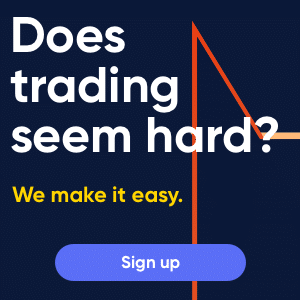









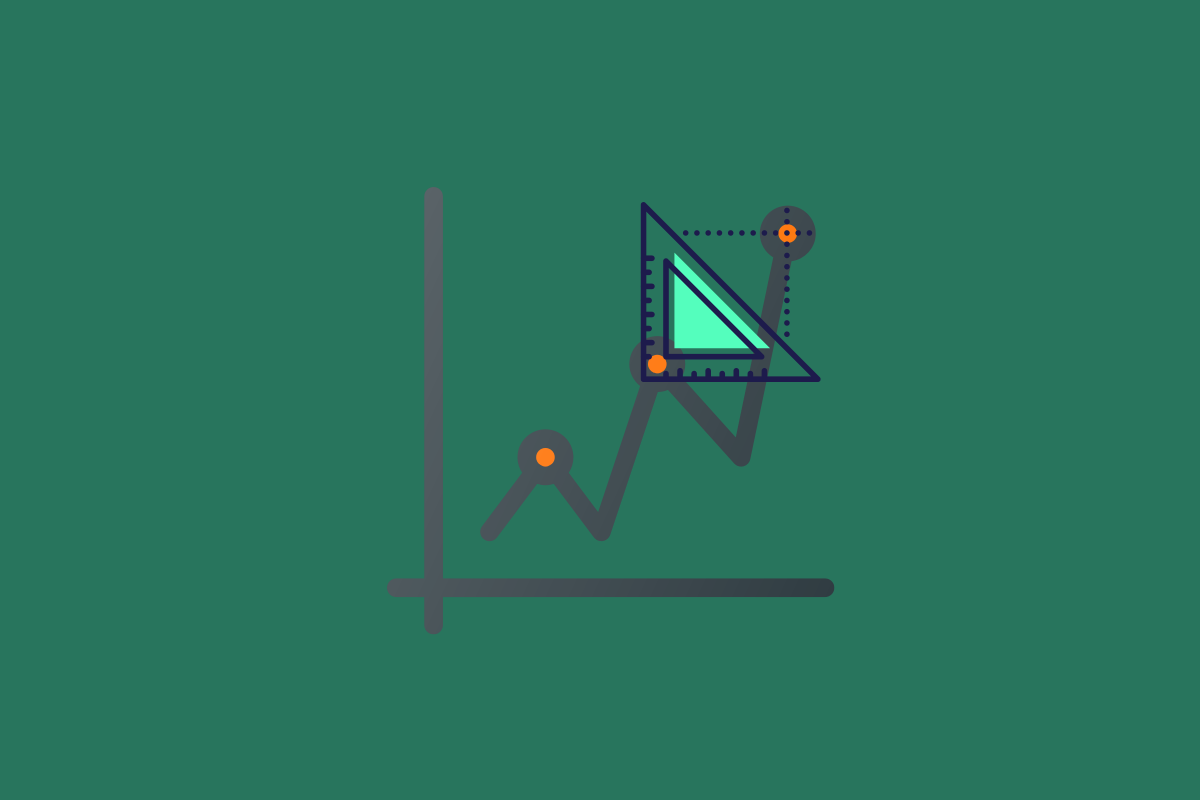










Comments (0 comment(s))