XM trading app review

XM is one of the most popular Forex brokers in the world. It is very well-regulated and has years of experience in the industry with a positive track record of allowing traders to withdraw profits without issues. XM offers MetaTrader 4 and MetaTrader 5 for all devices including both mobile and desktop. The broker has a dedicated trading app for iOS and Android called “XM – Trading Point”. In this review of XM trading apps, we will quickly overview MT4 and MT5 mobile apps while reviewing the Trading Point app in more detail.
XM Mobile trading apps quick overview
| XM mobile MT4 | XM Mobile MT5 | XM – Trading Point | |
|---|---|---|---|
| Available on Android | Yes | Yes | Yes |
| Available on iOS | Yes | Yes | Yes |
| Chart types available | Bars, candles, line chart | Bars, candles, line chart | Bars, candles, line chart |
| Supports technical indicators | Yes | Yes | Yes |
| Copy trading | No | No | Yes |
| Built-in wallet | No | No | Yes |
| Deposits and withdrawals | No | No | Yes |
| Automated trading | No | No | No |
| Drawing tools | Yes | Yes | No |
| Economic calendar | No | No | Yes |
| Account Verification | No | No | Yes |
XM MT4 mobile app

MetaTrader 4 is a popular trading platform with mobile apps for Android and iOS, making it possible to analyze and trade markets on the go. The app supports one-tap buy and sell functions and setting stop loss and take profit orders is intuitive. However, the app is still slightly inferior to its successor MT5 which recently got updates and got more modern design. Nevertheless, MT4 is a robust trading platform and offers a wide range of functionality with numerous built-in technical analysis tools.
XM MT5 mobile app

MT5 mobile app is among the best mobile trading apps for Forex and other assets. The app has everything a trader ever needs while on the go. It has a wide range of technical indicators and chart analysis tools to ensure nothing escapes from the trader’s perception when looking at price charts. All trading assets can be accessed and traded using the MT5 mobile app including stocks and securities. The main functionality is similar to MT4.
XM – Trading Point

XM Trading Point is a mobile app developed by XM to allow traders to manage their trading accounts with ease. All three apps including MT4 and MT5 can be used with the same credentials allowing traders for superior flexibility. The app has both demo and live trading support and allows direct account management at XM. So, if a trader has an MT5 mobile app they can control everything from this app including withdrawals and deposits.
It has a limited price chart, but the chart types can be changed. There are indicators but all of the available technical tools and indicators are not intuitively given. However, the list of indicators is larger than that of MT5 and MT4 mobile apps which is very helpful. Tools are also accessible. The app offers these tools and indicators only in landscape mode. In portrait mode, there is no menu to access either indicators or drawing tools.
The app seems superior to MT4 and MT5 mobile apps with its diverse functionality. It can be used to control the MT5 mobile account.
Here is the full functionality of the XM mobile app:
- Account details
- Verification page – here traders can verify and check their verification
- Settings – manage notifications, language, theme, default page, and order volume visibility settings
- Account history – holds historic data about transactions and trading activities
- Economic calendar – inbuilt economic calendar to always stay informed about important macroeconomic developments
- Members area – access members area directly from mobile and open new trading accounts with several taps
- Copy trading – choose from a wide range of strategies on popular trading instruments
- Competitions – info about ongoing trading competitions and challenges
- Deposit – deposit funds in the account
- Withdrawal – withdraw profits using popular payment methods
- Research – news articles and market analysis about ongoing price trends and fundamental tendencies
- My wallet – fund management and transferring between different XM live accounts
- Refer a friend – referral program for attracting new clients to XM, if a trader invites their friends they get rewarded by XM
- Get in touch – online support directly from the mobile app, using various support methods including WhatsApp, Live chat, line, and help center
- Help center – a dedicated button for the XM help center, where all the FAQs and guides can be found
- Send feedback – you can send feedback by attaching a log file and ensuring XM knows all the bugs and issues you have experienced during trading activities
- About us – See about info for XM broker with mission and broker history
- Privacy policy & disclaimers – Here you can find XM privacy policies and trading central disclaimer
- Logout – Sign out from your current account
As we can see, the XM Trading Point app is like a full-blown website and trading platform combined in a user-friendly mobile app. It allows traders to control all the trading activities from one app including all the trading accounts live or demo.
XM – Trading Point copy trading
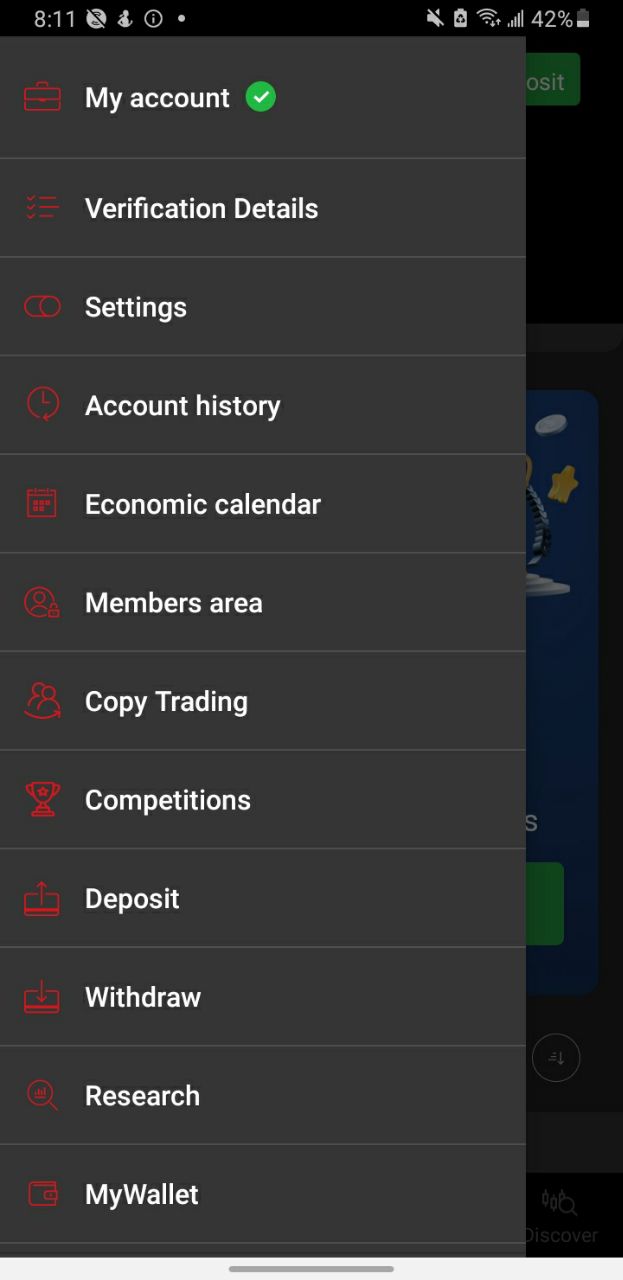
From the main menu among a multitude of buttons is a copy trading function. After tapping on the copy trading the app will redirect traders to a web browser built into the app. On the web page, there are various trading strategies to copy trades. Traders can select a pair and return percentage and tap on the copy button. The minimum investment amount for copy trading is 100 USD. There are two main tabs featured and the most popular. In the most popular tab, the most successful copy trading strategies are listed and stats are given.

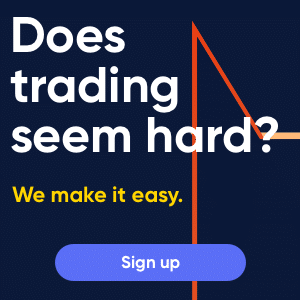









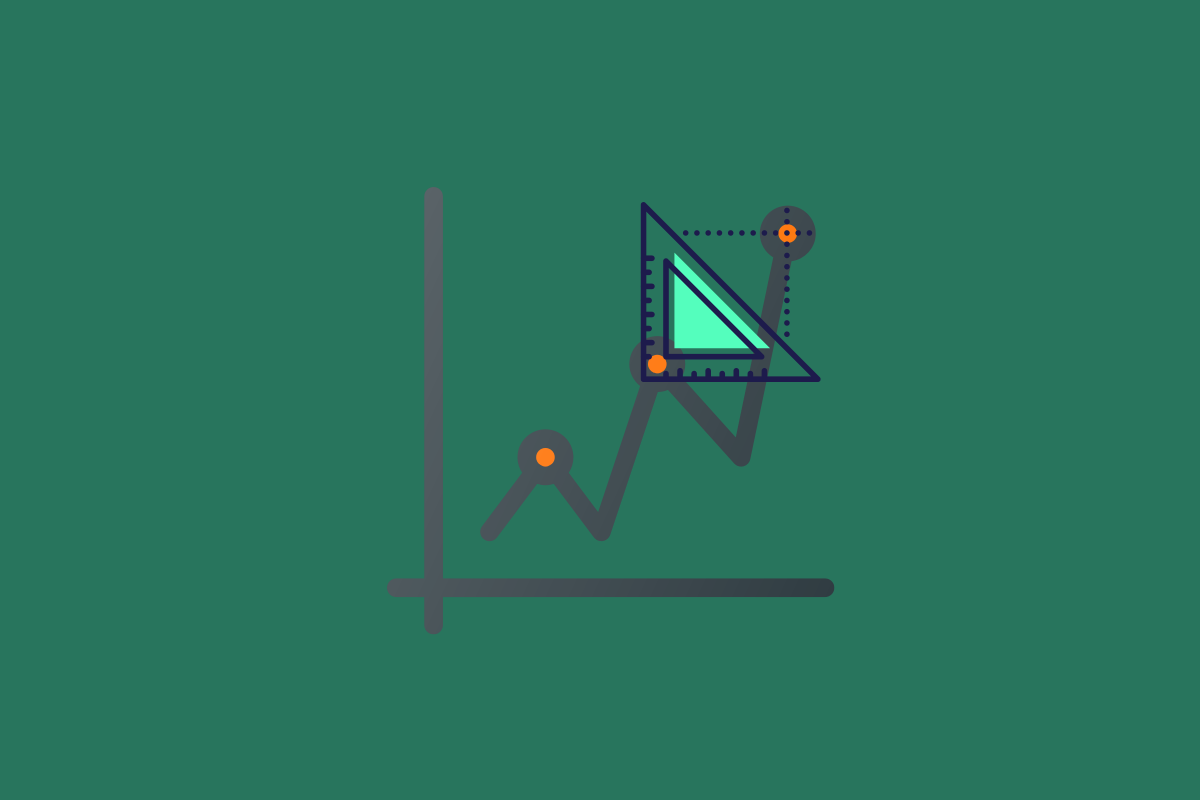










Comments (0 comment(s))